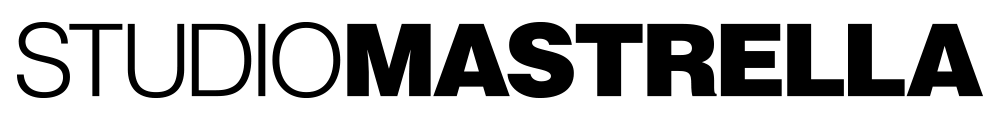COOKIE POLICY
What are cookies?
Cookies are text files that contain a small amount of data and are downloaded on your device when you visit a website. Cookies allow a website to recognize your device, your preferences (such as language), and can be used to improve your user experience online. Cookies help us improve your user experience when using our website and help us to understand what our visitors finds useful so we can develop more relevant content to better serve our visitors and clients.
Besides first party cookies set by the website you’re visiting and that can be red only by this, a website might potentially use external services, which also set their own cookies, known as third-party cookies. Depending on their duration cookies can be distinguished into persistent cookies and session cookies. The firsts are cookies saved on your computer and that are not deleted automatically when you quit your browser, while the latter are deleted every time you quit your browser.
Functional and required cookies
Required cookies are those whose use does not require the consent of the user. They are necessary for the user to navigate and use key features on the website.
You can find the list of required cookies used by Squarespace – our hosting platform - here.
Analytics and performance cookies
Analytics and performance cookies are used to collect information on how visitors about how interact with our site. The user is free to refuse these types of cookies via the cookie banner that appears on the first page you visit.
You can find the list of analytics and performance cookies collected by Squarespace – our hosting platform - here.
Third party cookies
Third-party cookies are cookies that are set by a website other than the one you are currently on. They are usually used for profiling purposes. Examples of third party services that can collect data from our website are Google Analytics, Squarespace Extentions, Social Links Blocks, etc. The use of these cookies requires the prior acquisition of free informed consent of the user. You can disable third party cookies by changing the cookies setting in your browser.
Cookie management
You can delete all cookies that are already on your device by clearing the browsing history of your browser. This will remove all cookies from all websites you have visited, but could also lead to the loss of previously stored (e.g. saved login details, site preferences).
For more detailed control over site-specific cookies you check the privacy and cookie settings in your preferred browser. You can set most browsers to prevent any cookies being placed on your device, but you may then have to manually adjust some preferences every time you visit a page, and some services and functionalities may not work properly at all (e.g. profile logging-in).